Copyright © All rights reserved by Russell Hornshaw Photography




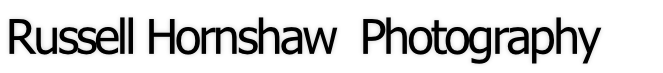

Saving Your Photos in JPG Format
JPEG files get their name from the Joint Photographic Experts Group that created the image standard. Due to powerful compression routines JPEG files are significantly smaller often 1/10th the size of the original although this reduction comes at a cost. The compression method used in JPEG is called lossy, meaning that some of the image quality is lost when the data is compressed and saved, and this quality can never be recovered back. JPEG is designed for compressing photographs in either full colour, black and white or grey scale images. JPEG files are flexible in that the amount of compression can be changed, altering the amount of data lost in relation to the size of the file.
What data is lost during compression?
Visually humans eyes are more sensitive to brightness levels (grey-scale) rather than colour variance. During the compression process some colours are lost and the colour that remain become more blocky. Images stored in 24 bits/pixel definition can in theory hold 16 million colours. Although JPEG files stored at 24 bits/pixel with compression on average hold around 2.3 million colours.
Do JPEGs lose quality every time they are opened?
Simply opening or displaying a JPEG image does not harm the image in any way. Copying and renaming a JPEG will not introduce any loss, but some image editors do recompress JPEGs when the Save As command is used. To avoid more loss you should duplicate and rename JPEGs in a file manager rather than using "Save As JPEG" in an image editing program.
Do JPEGs lose quality every time they are edited and saved?
If a JPEG image is opened, edited, and saved again it results in additional image degradation. It is very important to minimize the number of editing sessions between the initial and final version of a JPEG image. If you must perform editing functions in several sessions or in several different programs, you should use an image format that is not lossy (RAW, TIFF, BMP, PNG) for the intermediate editing sessions before saving the final version in JPEG. Repeated saving within the same editing session won't introduce additional damage. It is only when JPEG images are opened, edited and saved and closed repeatedly does damage occur.
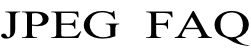

Saving Your Photos in JPG Format
JPEG files get their name from the Joint Photographic Experts Group that created the image standard. Due to powerful compression routines JPEG files are significantly smaller often 1/10th the size of the original although this reduction comes at a cost. The compression method used in JPEG is called lossy, meaning that some of the image quality is lost when the data is compressed and saved, and this quality can never be recovered back. JPEG is designed for compressing photographs in either full colour, black and white or grey scale images. JPEG files are flexible in that the amount of compression can be changed, altering the amount of data lost in relation to the size of the file.
What data is lost during compression?
Visually humans eyes are more sensitive to brightness levels (grey-scale) rather than colour variance. During the compression process some colours are lost and the colour that remain become more blocky. Images stored in 24 bits/pixel definition can in theory hold 16 million colours. Although JPEG files stored at 24 bits/pixel with compression on average hold around 2.3 million colours.
Do JPEGs lose quality every time they are opened?
Simply opening or displaying a JPEG image does not harm the image in any way. Copying and renaming a JPEG will not introduce any loss, but some image editors do recompress JPEGs when the Save As command is used. To avoid more loss you should duplicate and rename JPEGs in a file manager rather than using "Save As JPEG" in an image editing program.
Do JPEGs lose quality every time they are edited and saved?
If a JPEG image is opened, edited, and saved again it results in additional image degradation. It is very important to minimize the number of editing sessions between the initial and final version of a JPEG image. If you must perform editing functions in several sessions or in several different programs, you should use an image format that is not lossy (RAW, TIFF, BMP, PNG) for the intermediate editing sessions before saving the final version in JPEG. Repeated saving within the same editing session won't introduce additional damage. It is only when JPEG images are opened, edited and saved and closed repeatedly does damage occur.